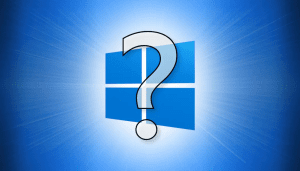
Are you looking to buy a refurbished computer and want to be running Windows 11? We’re always happy to supply you with a machine to run the latest operating system. However, we also want to provide you with some helpful advice before making the choice to move to a Windows 11 machine.
Processor Requirements and Considerations
Windows 11 is the latest operating system from Microsoft and comes with some fantastic new features and a sleek new user interface. However, Microsoft has stated that Windows 11 officially requires at least an 8th generation Intel processor or equivalent AMD processor (example, Intel Core i5 8400 or greater) with TPM 2.0 to be considered fully supported by Microsoft. This generation of processor is still quite modern and somewhat more expensive, with less availability on the refurbished market, considering the price point we would typically like to bring our customers. If you’re looking to purchase a refurbished computer or laptop, as of writing many of these machines do not yet have such modern processors, while there is nothing wrong with the older processors, and they still perform really well, there may be a possibility in future of compatibility issues with Windows 11 as Microsoft has only officially supported the use of these very latest processors with their new operating system.
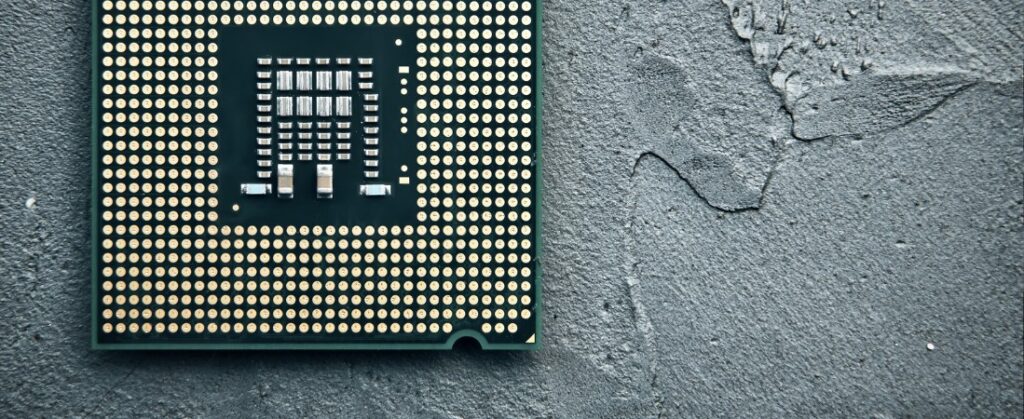
Check the processor support list
When you are purchasing a machine you can compare the processor to the this list of the officially supported Processors from Microsoft to see if the machine you’re buying is fully supported. For these fully supported machines, this article does not apply.
With Intel Core i5 for example, typically any processor that is at least 8th Generation is supported.
Our Focus on Sustainability
We strongly believe in sustainability and making use of existing technology to reduce landfill and provide a greener future for NZ. The vast majority of refurbished machines, even those that are not “officially supported” are still very useful, and these business grade machines were often designed to be much higher quality and better performing than your typical home consumer models. Since they were high spec at the time of purchase, many still perform just as well, if not better than other more modern, and even brand new home consumer grade units and make an ideal choice for people who want to save money, and still get a quality machine. We find the majority of our customers don’t need the extra features like TPM based drive encryption, and find that when weighing up the cost difference, the performance benefits of going to a more modern processor are very insignificant for their use cases such as Internet Browsing, Study, Office work etc.
While we’ve not encountered any issues so far, and have seen many other computer stores selling these machines without the officially supported processors, we want to make sure you’re aware of the potential issues that could arise in the future from running Windows 11 in this way. Nobody can guarantee or be sure of the long term support for future software updates etc as Microsoft mentioned they may stop delivering software updates for older processors in the future. We want you to be fully informed about your options so you can make the best decision for your needs. Ultimately every Operating System has a lifecycle, for example XP, and Windows 7 are no longer supported on any machine, although some people still do use these versions without issue for specific purposes.
Driver and Software Support
It’s important to note that while it’s possible to install and run Windows 11 currently on a computer that is not “officially supported” and have it run very well. Doing so may put you at some risk of experiencing compatibility issues in the future. Windows 11 uses a new driver model that requires up-to-date drivers from hardware manufacturers, and older hardware such as old Printers, Scanners or other devices you use may not have these updated drivers.
For example, if you have a specific software or game that requires a TPM 2.0 module, you’ll need to look at a more modern 8th generation onward processor that fully supports this, as you will not be able to utilize any of the features a TPM 2.0 module requires. For the vast majority of our customers, this is not required as it primarily is used for high end data encryption methods like BitLocker, which can still be used via other means if really necessary.
You can choose what is best for you
On our website you can select from a wide range of both Windows 10 and Windows 11 computers to suit your needs, all machines that we have already upgraded to Windows 11 have been done so after performing a wide range of in house testing and ongoing market research with other resources from around the world, to ensure they perform well with this new version. Many machines have seen benefits in speed and performance as Windows 11 does have some benefits in these areas.
We want to help you make an informed decision about running your computer with Windows 11 if it does not have a fully supported processor. Ultimately, the decision of which operating system you’d like to run is a personal choice and we are happy to cater to everyone’s needs as best we can. We also want to ensure that you understand the potential risks involved, since in the future of an unlikely event where you face compatibility issues, you may be unable to continue using Windows 11 or require different software, or to roll back to Windows 10.
Important to consider
If you are wanting to minimize any risks, then Windows 10 may be a better option for you and we can load this instead on any of our Windows 11 machines. You can simply select this option when purchasing, or let us know via email and we can change it for you at no cost before shipping.
Please note: Once shipped, we cannot change the Operating System again for free, so it is important to consider which is best for you before buying to save any extra costs. Warranty does not cover Software or ongoing Operating System support.
